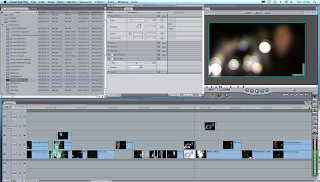Here is our final rough cut of the music video. We have constructed using Final Cut ever since we had captured and logged the footage from the camera. We have worked on it for the past couple of weeks and feel please with what we have achieved. We hope to gether some feedback, comments and constructive critisms, from the viewers so that we can develop more on the video and make it alot better!
Friday, 16 December 2011
Final Rough Draft
Here is our final rough cut of the music video. We have constructed using Final Cut ever since we had captured and logged the footage from the camera. We have worked on it for the past couple of weeks and feel please with what we have achieved. We hope to gether some feedback, comments and constructive critisms, from the viewers so that we can develop more on the video and make it alot better!
Thursday, 15 December 2011
Digipak - Preliminary Ideas/sketches
For our Digipak-Ancillary Product, Lauren and I have discussed of some ideas for the CD and Album cover appearance. As Lauren was doing some other media related work, I decided I would draw up some of the ideas we had agreed about.
CD Disc front - This is one of the ideas we've generated for a disc cover. We have put in the title of the artist and song with a quick sketch of the artists face.
This is another cd cover we have generated/sketched. This one is a bit more plain and has the artist name and title of the album. We have gone for a more blank ans simplistic look because we think it would look effective and suit the style of the album/songs. We have used a creative font for the Artist name so that it stands out.
Here is an example of an album cover we have both though of using. From our research into digipaks, we noticed that alot of the female artists albums we researched into, tended to have the image of the singer, to display their appearance and femininity. We have tried to incorporate the blurred lights into the images to make it more visually appealing and relate to the title/song (Lights).
Here we have done a similar approach to the image of the album cover, by including the appearance of the singer as well as incorporating the images of blurred lights again. For the title of the album, we decided to go for a creative font to make the song title stand out more and look appealing.
Another design we created was inspired by a portrait photograph we took of our artist (Lizzie) at our photoshoot. Similar layout to the ones before.
CD Disc front - This is one of the ideas we've generated for a disc cover. We have put in the title of the artist and song with a quick sketch of the artists face.
This is another cd cover we have generated/sketched. This one is a bit more plain and has the artist name and title of the album. We have gone for a more blank ans simplistic look because we think it would look effective and suit the style of the album/songs. We have used a creative font for the Artist name so that it stands out.
Here is an example of an album cover we have both though of using. From our research into digipaks, we noticed that alot of the female artists albums we researched into, tended to have the image of the singer, to display their appearance and femininity. We have tried to incorporate the blurred lights into the images to make it more visually appealing and relate to the title/song (Lights).
Here we have done a similar approach to the image of the album cover, by including the appearance of the singer as well as incorporating the images of blurred lights again. For the title of the album, we decided to go for a creative font to make the song title stand out more and look appealing.
Another design we created was inspired by a portrait photograph we took of our artist (Lizzie) at our photoshoot. Similar layout to the ones before.
Meeting (15/12/11)
Today we had a meeting once we were both in school. We mainly focused on the music video for before the deadline and talked about how we can improve on the video. Lauren did some of the editing this morning and once I made it into school at 10, she discussed with me what she added to the music video and why. As I focused on parts of the editing in the afternoon yesterday, we thought it would be fair to ensure we both ensured we were both putting an equal input into the music video, so Lauren decided to do some editing this morning.
We also talked about where the website was at and what we intend to do with it once the music video is underway.
Feedback from sir:
- Keeping abstract - CONSISTENT
- Filming of lights
- Beats
We also talked about where the website was at and what we intend to do with it once the music video is underway.
Feedback from sir:
- Keeping abstract - CONSISTENT
- Filming of lights
- Beats
Tuesday, 13 December 2011
Facebook insight on demographics for our 'Fan Page' - Audience Feedback
Through regular checks and updates on the fan page on Facebook, we decided to look at the overall demographics so far for the audience who show an interest in our artist. So far, we have reached 47 views, which is 58% are females and 41% are male. However, this is only early stages as we will be uploading a first draft copy of our music to receive feedback and hopefully interest more individuals and build a wider fan base. This will also be tested through other social networking tools/sites such as YouTube and MySpace which are huge for music and unsigned artists helping to promote their music.
Meeting 13/12/11
Today in our meeting we focused soley on achieving our target of finishing putting all clips of the music video in place and assuring that the music is in sync.
Whilst working on this, we were also developing our website further, so that we were both happy and ready to do more with the site.
As we only have a few more days left until our music video rough draft deadline, we have been working consistently on the music video working very hard to edit the clips. Together we equally spent roughly the same time on both editing the video and looking at the website.
Whilst working on this, we were also developing our website further, so that we were both happy and ready to do more with the site.
As we only have a few more days left until our music video rough draft deadline, we have been working consistently on the music video working very hard to edit the clips. Together we equally spent roughly the same time on both editing the video and looking at the website.
Website
Functions we've included:
- Myspace
- Home, photos, news, blog, latest...etc
- Gallery: Displaying the photos
- Comment box: for the feedback of our music video
Progress so far... (See also Development post)
When designing the website, the most important aspects to think about are not only what to include that will promote the site, but the style of the site and how it is consistent with the artists style and other products already on market.
The style of music genre our artist produces is electro/funk? she also has acoustic and different sound which are incorporated in other tracks which will be listed on the digipak. However, the main focus is the style which matches the music video we will be promoting and presenting on to the Internet.
Here a lace border was inserted for style and decoration.
Animation effect of an 'Old film' was inserted to aslo give style. From our second website test we really liked this effect therefore we wanted to use it again.
The two circled areas are the focus. This is where the user will be able to share links with Twitter (Will be evident once the site has been published) and through other social networking tools such as YouTube and MySpace.
Website Development
When constructing our website, we have gone through a variety of changes and layouts. The main reasons to why we have changed it a couple of times is because of the constructive comments we have been receiving from our teacher and peers in the classroom:
First Website Design:
We both (Lauren and I) constructed this particular style around what we thought would be suitable format/theme around the style of the video, including dark/black colours and orange/warm shades (to reflect the colours reflected in video and photographs we'd taken on the photo-shoot).
We used references such as Pixie Lott and Florence and the Machines website as a guide for what was necessary to include, such as style, features: Music players, slideshows... and appropriate page titles such as Home, Gallery, Contact... and so on.
The reason we changed it is because we received a comment along the lines of it looking 'too plain' and was 'missing some character' which didn't effectively relate to the style and we were trying to achieve for our music artist. In this case, we decided to approach the website style/layout in a different way.
Second Website Design:
When receiving the feedback and when we decided to change the entire format and style of the website, we tried a different approach by going for a more 'grunge' look. Lauren set up the main layout of the page but used similar features and titles found on the previous website.
After recieving some constructive/critical feedback based on 'the style of website not suiting the image of the artist, song or music video' and that we should be aiming for a more 'techno' look, we decided to change the layout, ONCE AGAIN, in order for it to reflect the style of the music and music video!
Rough draft: (Focusing on the content/titles and parts of the website to be included)
Lauren and I constructed a brainstorm to generate ideas and guidelines to start constructing our website. We tried to cover as many features to be included within the website as possible and did a quick sketch of a possible layout of the home page/first view.
Final draft:
First Website Design:
We both (Lauren and I) constructed this particular style around what we thought would be suitable format/theme around the style of the video, including dark/black colours and orange/warm shades (to reflect the colours reflected in video and photographs we'd taken on the photo-shoot).
We used references such as Pixie Lott and Florence and the Machines website as a guide for what was necessary to include, such as style, features: Music players, slideshows... and appropriate page titles such as Home, Gallery, Contact... and so on.
The reason we changed it is because we received a comment along the lines of it looking 'too plain' and was 'missing some character' which didn't effectively relate to the style and we were trying to achieve for our music artist. In this case, we decided to approach the website style/layout in a different way.
Second Website Design:
When receiving the feedback and when we decided to change the entire format and style of the website, we tried a different approach by going for a more 'grunge' look. Lauren set up the main layout of the page but used similar features and titles found on the previous website.
After recieving some constructive/critical feedback based on 'the style of website not suiting the image of the artist, song or music video' and that we should be aiming for a more 'techno' look, we decided to change the layout, ONCE AGAIN, in order for it to reflect the style of the music and music video!
Third (Current) Website Design:
Whilst looking through a variety of different layouts on Wix, we decided to use a particular layout called 'My lookbook' which we thought was a more visual and creative style website rather than a plain, traditional looking layout. The key things which stood out about this website layout was the modern and arty look to it, especially the titles of the pages; rather than being positioned at the top, they are displayed on the side which makes it look more unique and interesting.
Monday, 12 December 2011
12 December 2011 - Photo Shoot
Images collected for examples and ideas for shooting angles and positions.
Equipment/items used:
- Canon EOS 450d SLR Camera
- Costume (dress, leggings, heels, green top)
- Canon EOS 450d SLR Camera
- Costume (dress, leggings, heels, green top)
- White backdrop
- Photography/studio Rig Lighting
- Tripod
- Amp and Guitar *Props*
- Makeup and Jewellery
What we did:
- Set up equipment (camera, backdrop and lighting)
- Set up equipment (camera, backdrop and lighting)
- Costume (final decisions)
- Green shirt and leggings shot (variety of closeups)
- Cream dress with amp, guitar props and microphone
- Cream dress with amp, guitar props and microphone
- Back to green top and Black leggings for amp
Evaluation of shoot:
Lizzie, Lauren and I met up at school at around 10:00 to get started on the days photoshoot. We set up the lighting, backdrop, camera and tripod to ensure the photographs would look professional. We ensured everyone was lively and ready for the shoot that we were going to carry out for a couple of hours. First of all, Lauren and I prepped Lizzie by applying her makeup on and allowing her to get changed into the selected clothing (A floral green top, black leggings and heels). The reason we selected this particular clothing for the shoot is because we believed it suited her best and thought it would present her in the image we were trying to create.
We used the Canon EOS 450D SLR camera to take various shots from different angles of Lizzie so that when it came to viewing the photos, we'd be able to pick out a few decent / professional looking shots.
We played some music in the background to entertain us all, but most importantly, to relax our 'Artist' Lizzie whilst she stood infront of the lights and camera, by singing along to our chosen song as well as other songs to keep her motivated and having fun.
We had lizzie change into a different costume, a cream lace dress, to create a variation and different look rather than create just one style, this helped to create the vintage/urban style look.
We decided to use some props, e.g. an Amplifier and Acoustic guitar, because we felt that the photographs we'd been taken was lacking something interesting. Also with the use of a microphone as we felt this would also make a good touch to images that we may use later on.
We believe that the photograph shoot session went better than expected because we believed it would take longer than 2/3 hours but we were able to finish at approximately 1pm, without any problems!
The only problems we faced was trying to source a hairband when we tied lizzies hair up and when adjusting the lighting so that it didn't create too many shadows.
Friday, 9 December 2011
NEED TO DO AND ADD: Editing the footage for the Music Video
Our aim when editing the footage, our aim was to ensure our music video was visually appealing and ensure the visual content of the footage has a relationship to our song/song title.
The footage we will be using for editing our footage is a programme known as 'Final Cut Pro' - video editing software.
Here are some of the useful editing bars: We mainly used the 'cursor, 'cut' and 'cropping' tool.
Multi-clip
Multi-Clip is useful for saving time and allowing effective timings of shot changes. From the tutorial received on how to multi-clip, we decided to use multi-clip to see how effective it would be for our own music video. We found it a great difficulty to use it because there wasn't many instrumental cues (apart from the lip-syncing) and alot of the music video consists of creative shots.
In the end, we decided not to use the multi-clip idea and manually cut and arrange the clips in time.
In the end, we decided not to use the multi-clip idea and manually cut and arrange the clips in time.
Bad TV effect
To stylise and input notions of looking, we used the effect 'bad TV' to give a tv stylised effect to a couple of shots. This enabled the shot to look more effective.
Earthquake effect
Gloom Effects
Motion blur
Change of speed
To log:
- Images of effects used / processes and WHY
- Background about the programme used
- Multiclip? and then not using multiclip / why?
12/12/11 - Aimee working on editing whilst Lauren got on with photos from the shoot
Trying to get bulk of the project underway and focus on starting up some fast paced shots...
Subscribe to:
Posts (Atom)