Our aim when editing the footage, our aim was to ensure our music video was visually appealing and ensure the visual content of the footage has a relationship to our song/song title.
The footage we will be using for editing our footage is a programme known as 'Final Cut Pro' - video editing software.
Here are some of the useful editing bars: We mainly used the 'cursor, 'cut' and 'cropping' tool.
Multi-clip
Multi-Clip is useful for saving time and allowing effective timings of shot changes. From the tutorial received on how to multi-clip, we decided to use multi-clip to see how effective it would be for our own music video. We found it a great difficulty to use it because there wasn't many instrumental cues (apart from the lip-syncing) and alot of the music video consists of creative shots.
In the end, we decided not to use the multi-clip idea and manually cut and arrange the clips in time.
In the end, we decided not to use the multi-clip idea and manually cut and arrange the clips in time.
Bad TV effect
To stylise and input notions of looking, we used the effect 'bad TV' to give a tv stylised effect to a couple of shots. This enabled the shot to look more effective.
Earthquake effect
Gloom Effects
Motion blur
Change of speed
To log:
- Images of effects used / processes and WHY
- Background about the programme used
- Multiclip? and then not using multiclip / why?
12/12/11 - Aimee working on editing whilst Lauren got on with photos from the shoot
Trying to get bulk of the project underway and focus on starting up some fast paced shots...


















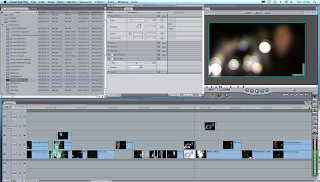









No comments:
Post a Comment